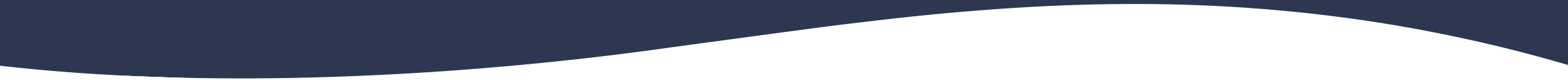
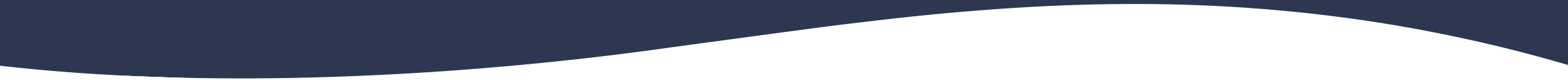
If your camp starts in July, it would help our early groups out if you’d wait until June 15 before submitting your form.
Click HERE to request the 2024 Waiver and Release
Once all fields are filled out, select 1 of the 3 options to request your unique link to complete and sign the waiver and release.
Choose your participant’s camp location to complete the Waiver and Release form. If your camp location is anywhere other than Shocco Springs, choose “All Other Locations.”
*IMPORTANT: Obtain your church’s REG ID from your Kids Minister or Group Leader before opening the Waiver and Release form. You will need this 5 digit number to complete the form!
This form is best viewed on a computer using updated browsers: Chrome, Firefox and Safari. Some firewalls (at businesses, churches, schools are preventing this form from functioning correctly.
Choose your participant’s camp location to complete the Waiver and Release form. If your camp location is anywhere other than Shocco Springs, choose “All Other Locations.”
*IMPORTANT: Obtain your church’s REG ID from your Kids Minister or Group Leader before opening the Waiver and Release form. You will need this 5 digit number to complete the form!
This form is best viewed on a computer using updated browsers: Chrome, Firefox and Safari. Use the buttons to navigate to a more mobile friendly version for phones, touchscreen computers and/or tablets. Some firewalls wifi filters or VPN’s (at businesses, churches, schools) are preventing this form from functioning correctly, you can try opening the below link in incognito or a private window.
Choose your button depending on your LOCATION and how you’ll be filling out the form. Please do not click on the button until you have your REG ID and you’re ready to complete the form.